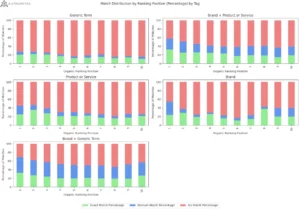Content curation can be a great way to build reputation and authority within a niche, but it’s time consuming and needs good process to make it efficient and effective (much like scalable link building). I’ve been curating my tweet stream on Shellshockuk for about 18 months and the returns I’ve achieved in terms of valuable contacts and new clients have been a solid investment of my time.
Spending so much time with one social media channel has allowed me to develop the processes so that I can maintain a constant stream of quality, hand-picked content in the least time possible. I’ve now managed to limit the time I spend on finding new articles and uploading to schedule, to a manageable situation. The hours I spend on consuming and reading content is still a big nightly investment but there’s no way around this as to be a good content curator you have to endorse what you share. It’s not advisable to share content without assessing its quality. I admit that I do slip articles through with only a skim read but these are from trusted sources that I know I can rely on.
Good content curation is a commitment and you first have to question your goals and whether if it has any ROI for you, but here I am focusing on ways to make it more process driven. (You can read more about how to Curate Content here.)
Sourcing
Google reader:
I couldn’t live without the Big G Reader. Despite noise that RSS is in decline, it’s still my preferred choice to consume blog content and I’m backing it to be around for a few years yet.
So, first things first: you have to find valuable sources of content and have a constant stream at your fingertips to curate. This is the stage where time investment is vital. The quality of the sources you find and feed will make your curation stream interesting and worthwhile.
Google alerts can be set up to catch encompassing themes such as ‘Link Building’ (you can also set up twitter lists on phrases and hashtags) but I find this generally results in too much noise and not enough substance. My preferred choice is to devote time to finding the best blogs within a niche and subscribing to trusted sources.
Use folders and categorise – this is the only way to stay on top of a huge amount of content from different sources. For example some of my folders include: Thought Leaders, SEO, SEO Agency, SEO hubs, Social Media, Analytics, etc – the more granular here the better, and this will help when you plug into Feedly.
Reading
Feedly
Neatly moving on to the next tool that I love – Feedly is a recent discovery for me and has been a revelation. Their iPad app is beautiful, intuitive and has fantastic swipe actions, which mark items as read, opens an article or simply moves on to the next item.
Google Reader plugs into Feedly, so all your feeds are still managed in Reader but read through Feedly. The advantage of this is that the Feedly iPad and iPhone apps plug into Buffer and make sharing on-the-go so much easier, so I prefer to use Google Reader on the desktop but Feedly on the iPad and iPhone. You can manage all feeds and even find new sources through Feedly, if you prefer to use their desktop interface (it’s purely a personal choice on the RSS management). I spend time every evening going through the days feeds, reading and sourcing the articles to share via my iPad, so that Feedly is an essential part of the process and as I spend so much time Buffering away from the desktop (at night, at lunch, on the move) then Feedly makes that possible as there are no other decent Reader apps (Reeder doesn’t come close). And, Feedly works so well as it integrates with Buffer:
Scheduling
Hootsuite
I’ve tried Sprout Social, Tweet Deck, Hootsuite and now Buffer. TweetDeck I found a visually hideous dashboard, Sprout Social was not as streamlined for displaying lists but Hootsuite I really liked. I’ve used Hootsuite for over 12-months to manage my twitter lists on a dashboard so that I can view them all at once and easily manage several accounts and lists, and I’m still using the free Hootsuite for managing and interacting with my Twitter accounts.
The Buffer bookmarklet makes it so easy to ‘Buffer’ a page when you are reading in a tab. If any of you have ever used the Hootlet, you will know how tedious and slow it is; Buffer is a dream of a few quick clicks to use in comparison. The Buffer integration on Feedly for iPad and iphone also makes sharing an article you’ve just seen in your feed, whilst out at lunch or on the train ridiculously easy in comparison to the Twitter or Hootsuite apps.
The best part about Buffer is that you can set your schedule times in advance with different times for every day. To maximise the power of this is to know when your audience is online and when the best times are to reach them.

This leads me to Tweriod a scheduling analysis tool which feeds directly into Buffer to automagically set the times for you (hat tip to Chris Dyson who told me about this).
Tweriod
An important part of scheduling content is to know when your audience is most receptive and online. Tweriod is a great tool to analyse your Twitter account and reflect on the previous month – you get a free analysis every month (there are paid options if you want more and for ad-hoc, in-depth reports).
Tweriod then plugs into Buffer and automatically sets your schedule based on the analysis it reports. It doesn’t get much easier.

My followers are mostly online at 1pm and between 2-7pm but I get the most @ replies from 8-11am so I spread my tweets between these times.

Do Share
I wanted to quickly mention Do Share, which is the only free tool that I know for scheduling Google+ posts. I’ve not had great success with it personally but I have heard good reports on it. I struggle to keep up with all the social media channels so have predominantly focused on Twitter, as I believe it’s better to do one thing well than four things badly. I just wish that Buffer would add G+ to their app as soon as possible.
So that’s how I keep on top of hundreds of blogs and maintain a steady stream of curated content on my twitter channel. I would love to hear what tools you’re using to help with the content curation processes and any tips that you’d like to share below.
Written by Shelli Walsh
Shelli has over 15 years design/illustration knowledge combined with 5 years online marketing which now comes in pretty useful for heading up ShellShock UK a creative content marketing agency. Shelli is utterly obsessed and passionate about the internet, loves business and is a self confessed design snob.