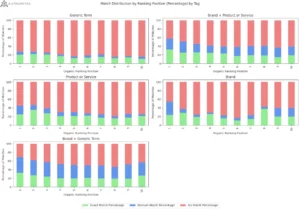You may want to check if known links pointing to your site are still live and online for a number of reasons. These could include, but are not limited to:
- checking to see if important links you have placed or earned are still there
- link cleanup / general back-link analysis
- or on the other side of the spectrum, looking for links that were pointing to competitors, but are not anymore – to see if there is a link opportunity there for you.
We have created this guide so that you can easily check for live links to your site.
Preparation
Decide where you are going to get your list of links from. I am assuming that you know how to use the tools and how to extract the data from them. If you are using more than one tool to extract the links you will want to merge the downloaded files and remove duplicate entries. In order to do this you can use a program called Merge Excel Files which merges up to 5 files with the free version or manually copy and paste the data from one sheet into another. Once the data has been combined into one sheet, you will want to remove the duplicate values. In order to do this you can simply highlight the values and go to data > remove duplicates.
There are two ways that you can check for live links.
Checking your links
Method 1 – Screaming Frog
This is a paid tool, but well worth it, as screaming frog does way more than just check if your links are live.
Tools Required:
- Microsoft Excel (or similar)
- Screaming Frog SEO Spider Tool
Step 1: Ensure that your list of URLs have the full URL included (with http://). If you are missing some http://’s, add them. Once you have your list of data save it as a .txt or .csv file.
Step 2: Open Screaming Frog and on the top toolbar click on mode > list
Then click select file, browse to where your excel file was saved on your computer and click open. Your list will be uploaded to Screaming Frog and it will tell you how many URLs it found from the file. Compare the number of links found to the number of links in your list and press ok.
Step 3: Next we have to make sure that we only find the links that are live. In order to do this go to the top toolbar and click configuration > custom.
Type in your URL in the Filter 1 text input and click ok.
<INSERT IMAGE>
Then click the custom tab and select your chosen filter from the drop down and click start.

Your live links will start to appear as the scrape progresses.
Method 2 – SEO Tools for Excel (Free)
This method is free although if you have a large list of links this way is not recommended, unless you have a super-computer or lots of time on your hands because it takes a lot of processing power.
Tools Required
- Microsoft Excel
- SEOTools for Excel
Step 1: Highlight a cell next to the URL you want to scrape and go to the top naviagtion and click SeoTools > Offpage > Check backlink
Step 2: Include the function arguments that you are looking for.
For PageURL, enter the cell that contains the URL you want to scrape and in the ExpectedLinkHREF enter the URL of your website with a forward slash (/) and a wild card (*) after it.
Once you click OK it should return the value “OK” on the cell. If it returns “Failed: No link with href found.” then there is no live URL to that page.
This process should be done in stages so that your computer does not freeze up. Which will happen you try to check to many URLs at once.
Other Options:
Another tool that is available which enables you to check for live links is Scrapbox Link Checker where you have to upload all your sites links and the list of URLs that are linking to your site. I have not used this tool but you can see the comment below from @MarkGinsberg for more info – thanks a lot Mark!
Final Word:
If you have a large list of links to check, then it’s worth spending the money on Screaming Frog, especially because of all the other awesome things it does. However, if your list is small and money is tight, SEO Tools for Excel is definitely the way to go – it also has load of other great features.
If anyone has any other suggestions or comments, we would love to hear them.